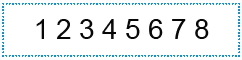Ink Color

‧ Character Size : 4 mm
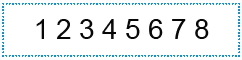
‧ Ink Pad : P12917

‧ Frame : Metal
Handy Design

How to replace the ink pad:
Press down and lock front button, replace ink pad.
Push the frame slightly to release the lock.

Print Tech-Stamp
How to replace the ink pad:
Press down and lock front button, replace ink pad.
Push the frame slightly to release the lock.

|
How to replace the ink pad:
Press down and lock front button, replace ink pad.
Push the frame slightly to release the lock.

Handy Design
|
 How to replace the ink pad: How to replace the ink pad:
|
Press down and lock front button, replace ink pad.
Push the frame slightly to release the lock.
|
|

Print Tech-Stamp
|
|
|