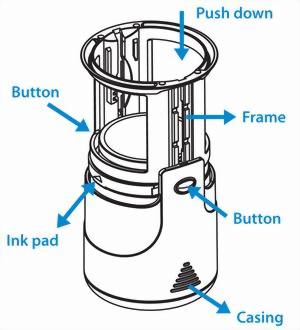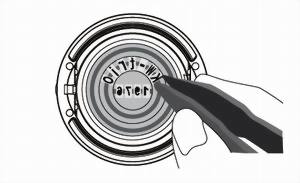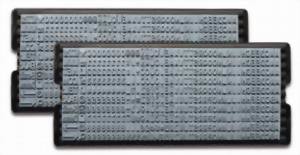12636/12634
D.I.Y Set Stamp
Ink Color

‧ Ink Pad : P12912

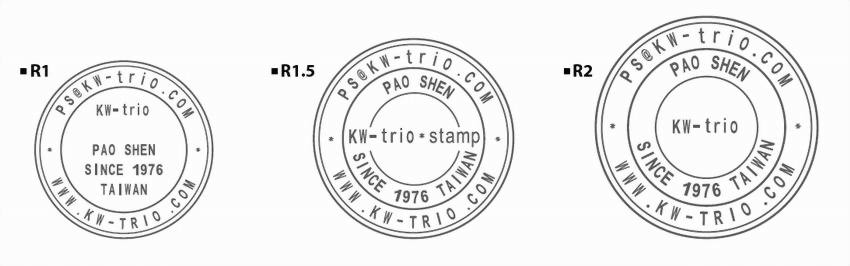
| How to replace the ink pad | ||||||||
|
||||||||
| D.I.Y | ||||
|
||||
| Letter set | ||||||||
|
||||||||
| Do it yourself text | ||||
| How to replace the ink pad | ||||
|
||||
| Affixing the textplate | ||||
|
||||
| DIY, setting the type | ||||
|
||||
| The type must be set from right to left | ||||
|
||||
| Push the frame slightly to release the lock. | ||
|
||
| Text Stamp | ||
|
||